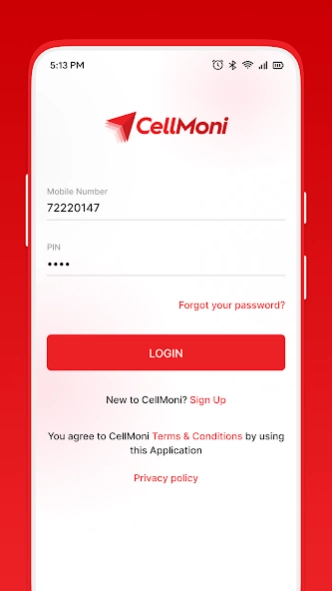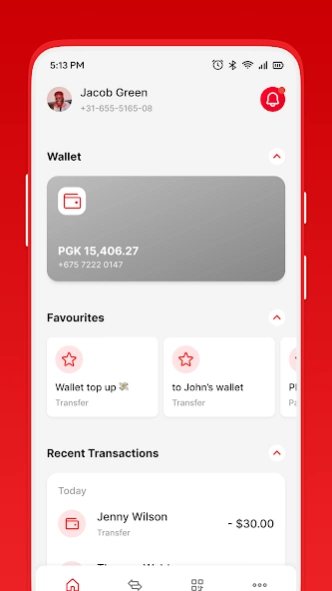CellMoni 2.2.4
Free Version
Publisher Description
CellMoni - CellMoni is the easiest, safest, and most convenient way of using money.
Why CellMoni?
CellMoni is the easiest, safest, and most convenient way of using money. The CellMoni wallet allows you to manage your money in one single place: your phone. With this mobile wallet, you can send money to any CellMoni user across the country at any time, pay your bills, Top Up any Digicel phone and service, and pay in some stores for your products.
How does CellMoni work? It’s easier and faster than anyone would think. Just follow these 3 simple steps:
• Acquire a Digicel SIM Card
• Download the CellMoni app and create a username and password
• Add money to your mobile wallet at any Digicel Store or CellMoni Agent for free. It will be available instantly and your mobile wallet will be ready to use!
Then, what happens? You can do it all!
• Send and Receive Money – send money from a CellMoni wallet to another at any time, securely and fast
• Top Up – add credit to a prepaid service such as Airtime or Data Bundle; buy a Digicel TV plan.
• Buy easiPay – use your CellMoni wallet to buy easiPay
• Pay Bills – be on top of your bills by paying them using your CellMoni wallet
• Pay Merchants – pay for goods and services with your CellMoni wallet at a merchant
CellMoni is a mobile wallet that allows you to manage your money and do all your transactions anytime and from anywhere just at the palm of your hands. CellMoni makes your life easier, allowing you to access your money whenever it is more convenient in the most reliable way.
Terms & Conditions & Monthly Charges Apply*
About CellMoni
CellMoni is a free app for Android published in the Accounting & Finance list of apps, part of Business.
The company that develops CellMoni is Digicel (Pacific) Financial Services. The latest version released by its developer is 2.2.4.
To install CellMoni on your Android device, just click the green Continue To App button above to start the installation process. The app is listed on our website since 2023-11-23 and was downloaded 13 times. We have already checked if the download link is safe, however for your own protection we recommend that you scan the downloaded app with your antivirus. Your antivirus may detect the CellMoni as malware as malware if the download link to com.digicelfs.cellmoni is broken.
How to install CellMoni on your Android device:
- Click on the Continue To App button on our website. This will redirect you to Google Play.
- Once the CellMoni is shown in the Google Play listing of your Android device, you can start its download and installation. Tap on the Install button located below the search bar and to the right of the app icon.
- A pop-up window with the permissions required by CellMoni will be shown. Click on Accept to continue the process.
- CellMoni will be downloaded onto your device, displaying a progress. Once the download completes, the installation will start and you'll get a notification after the installation is finished.